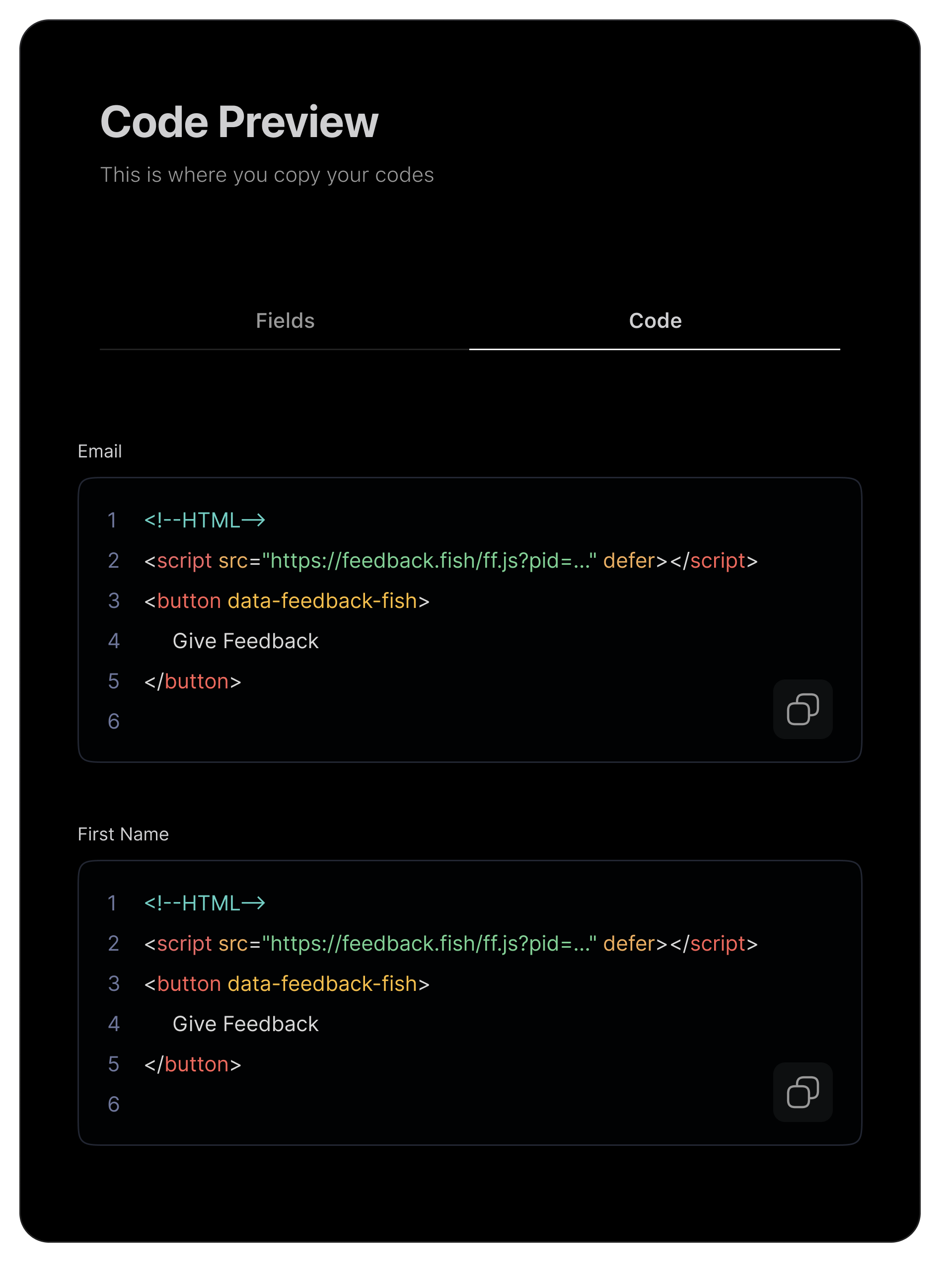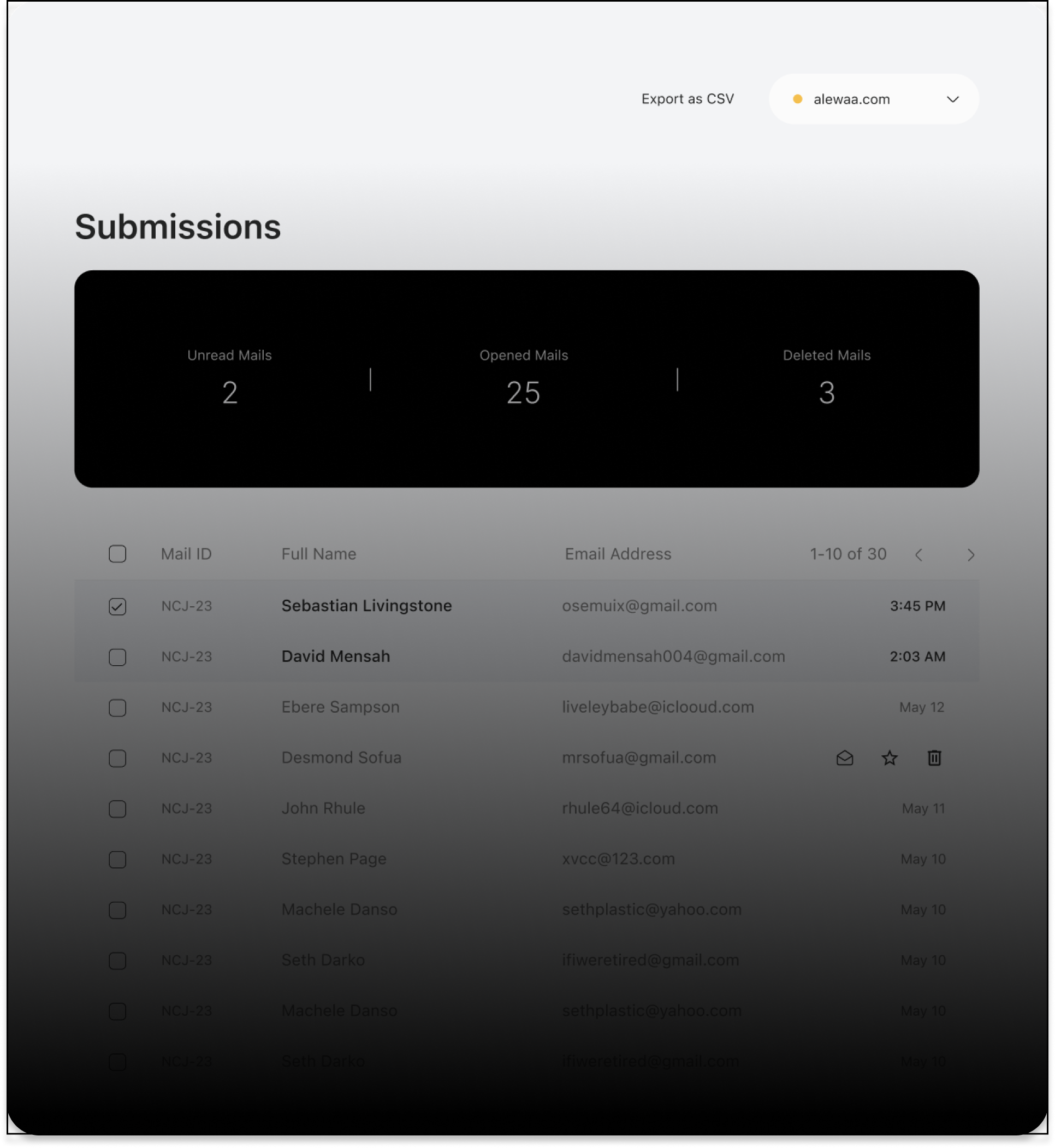Form submissions made easy

Collect submissions from your users, monitor responses and make data-driven decisions
THE PIGEON'S WAY

Continue With Google
Quickly get up and running by logging with Google. No extra friction

Create a Project
Create a project where your submissions would be stored. We like to think of projects as Nests :)

Create Form Fields
Create the fields you would like to collect data with. You can assign data types to fields
Publish Form
WHAT NEXT?
Integrate and Manage your Submissions
Switch to code
Move to the code tab to view your API Tokens and code samples to easily integrate into your project
Switch to code
Sample to get you up to speed with using MailPigeon right from your frontend